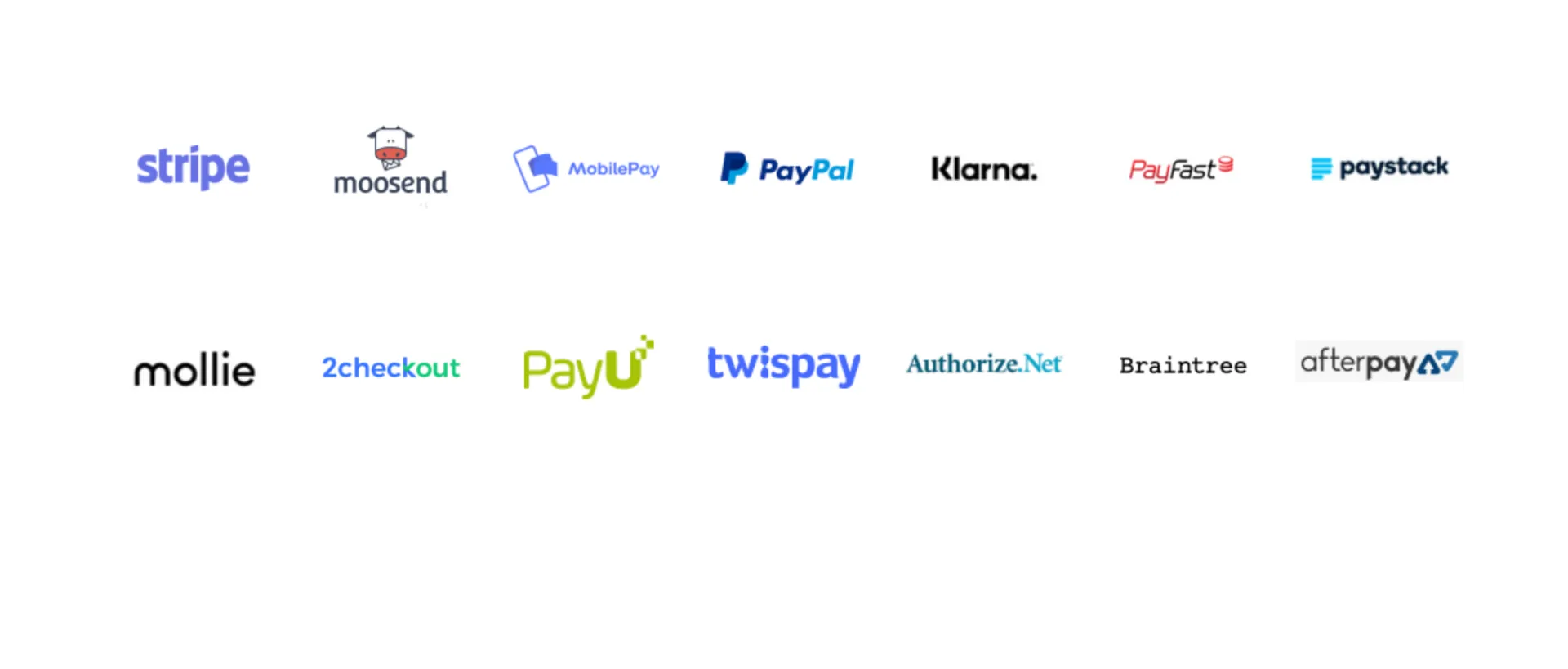Hi, How Can We Help?
We're here to help you get the answers you need.
Popular searches: Page Builder, Web Hosting & Domains, Contact Management, Billing
Get Started
Introduction to Sites & More platform.
Product Features
Discover Sites & More's features: website builder, e-commerce, marketing tools & more.
Billing
Payment methods and processes.
Data Protection & Sites & More Users
User privacy and security measures.
Affiliate Program
Earnings through referrals.
Support
Assistance, and troubleshooting help.
General
What is Sites & More?
Sites & More is an all in one website, ecommerce, and funnel builder that allows you to create functional, professional websites and online stores in minutes. With its easy-to-use drag-and-drop interface, you can build websites that look great on any device and get up and running in no time.
How long does it take to build a website with Sites & More?
Sites & More offers a variety of templates, pre-made blocks, and widgets that you can use as a starting point for your website and set up in a matter of minutes.
Who is Sites & More for?
Sites & More is an all-in-one solution designed to perfectly fit the needs of startup founders and entrepreneurs. It is easy to use and affordable, making it a great option for businesses that are just starting out. Sites & More also offers subscription plans that are fitted for larger teams. These plans include more features and storage space, as well as priority customer support. Learn more about our pricing plans here.
I'm not tech-savvy. Can I still use Sites & More?
Absolutely! Sites & More is a drag-and-drop page builder that makes it easy for anyone to create a website, funnel, or online store, even if you don't have any coding experience. We have tutorials and step-by-step guides that will walk you through every process step, so you'll be up and running in no time!
Why should I choose Sites & More?
Sites & More is an all-in-one solution for your website and e-commerce needs. It takes the stress out of creating a beautiful, professional website or online store so you can focus on what you do best. Here are just some of the reasons why Sites & More is the right choice for your business:
● Easy to use, and no coding required.
● Build a website or online store quickly and easily.
● Access to professional and optimized templates.
What kind of information do I need before I start building my website?
We recommend that you start by gathering information about your business and its goals. This will help you decide what kind of site you want to create and what kind of content it should include. You'll also want to consider what design would be most appropriate for your business's image. If you're not too sure about the design you want to create, don't worry; we have plenty of great templates to choose from.
How do I get started with Sites & More?
It's simple! You can start building your site by signing up for our free 14-day trial with no required credit card. To get started, go to https://sitesandmore.com/register.
How much does Sites & More cost?
We offer different billing plans to fit your business needs, starting from $9/month. Check out our pricing page for more details here.
Does Sites & More easily integrate with other tools?
Yes, connecting your favorite email marketing apps is easy, including:
- MailChimp
- MailerLite
- GetResponse
- ActiveCampaign
- AWeber
- Moosend
- And +1,000s of apps via Zappier, Make, Pabbly or Integrately
Sites & More also integrates with all major payment processors:
- Klarna
- PayFast
- Paystack
- Mollie
- PayU
- Stripe
- Braintree
- MobilPay
- AfterPay
- Authorize.net
- PayPal
- 2Checkout
- Twispay
Product Feature
Page Builder
Is the drag-and-drop page builder easy to use?
Yes! We've designed our page builder with simplicity in mind. Just drag and drop the different visual elements to create a professional page. You can even use our pre-designed templates to get started quickly. See all templates here.
If you want to change the design of your site later, you can always customize it using pages, page sections, blocks, and style settings.
Can I use Sites & More to create a landing page?
Yes! Sites & More is perfect for creating eye-catching landing pages, websites, and online stores. You can choose from various page templates or build your own from scratch.
Can I build more than one website?
The number of websites you can build depends on your subscription type. To learn more about our pricing plans, click here.
E-commerce
What is Sites & More eCommerce?
Sites & More eCommerce is a feature that allows users to create an online store, sell products, and manage their online business seamlessly. Learn how to build your successful online store here.
Can I customize the design of my store?
Absolutely! You can customize the design of your store. Sites & More offers a variety of templates and widgets that you can use to customize your store's look and feel.
How do I manage my products and inventory?
Sites & More provides an all-in-one store dashboard where you can add, edit, and manage your products and track inventory with ease. For a detailed guide on managing your inventory, check out our tutorial here.
Is there a limit to the number of products I can list?
The number of products you can list depends on the specific plan you choose. To learn more about our pricing plans, click here.
What payment methods can I accept with Sites & More eCommerce?
Sites & More supports various payment gateways like PayPal, Stripe, and more, allowing you to accept payments from customers globally.
Is my online store mobile-responsive?
Yes, all Sites & More online stores are designed to be mobile-responsive, ensuring a seamless shopping experience for customers on any device.
Can I offer discounts or promotions on my products?
Definitely! Sites & More eCommerce allows you to create and manage discount codes and promotions to boost sales and customer engagement. For a detailed guide on creating discounts, check out our tutorial video here.
When I make a sale, can I access the revenues straight away?
No, you cannot access the revenues straight away when you make a sale. Your payment processor for Sites & More, holds the funds from your sales for a few days before depositing them into your bank account. This is to protect both you and Sites & More from fraud. If you need to access your funds more quickly, you may contact your payment processor.
My customer asked for a refund, how do I process the refund for them?
Refunds are a necessary part of good customer service. Sometimes, customers may need to return a product or cancel an order. The process of issuing a refund can vary depending on the payment method used.
Some payment providers do not support refunds through ecommerce platforms, so you may need to issue the refund directly through their dashboard. Once you have issued the refund, be sure to update the order in your Sites & More dashboard and add a note that the refund has been processed. This will help you keep your records up-to-date. Here are the steps:
1. Log in to Sites & More if you haven’t already.
2. Click on the Store tab, then select Products (Or, click this link).
3. Find the order that you need to update.
4. Click on the order.
5. On the left-hand side of Invoice Details, click on the Add Note button.
6. Enter a note that the refund has been processed.
Funnel Builder
What is a funnel, and why do you need one?
A funnel is a marketing strategy that guides potential customers through a series of steps, from awareness to purchase. It can be used to track your leads from start to finish and to measure the effectiveness of your marketing campaigns.
Funnels are essential for businesses of all sizes. They help you to:
● Identify your target audience
● Create content that appeals to them
● Generate leads
● Nurture leads until they are ready to buy
● Increase sales
You can find out more about creating successful funnels here.
What are the benefits of using our funnel builder for your business?
Sales funnels are a great way to understand and track the path each customer takes on their way to making a purchase. This information can be used to optimize your marketing campaigns and boost your sales. If you are looking to increase sales, improve ROI, and provide a better customer experience for your business, then our funnel builder is a great tool to consider.
How can I use Sites & More's funnel builder to drive and convert more leads?
Start by defining a clear journey for your potential customers, segmenting the process into distinct stages from awareness to conversion. Then implement targeted landing pages for each step of this journey. These pages should be specifically designed to guide visitors toward taking desired actions, such as signing up for a newsletter or making a purchase.
For a detailed guide on creating your own funnels, check out our tutorial videos here.
A/B Split Testing
What is A/B split testing?
A/B split testing is a way to test two versions of a web page or landing page against each other to see which one performs better. This can be used to test changes to the content, design, or layout of a page.
The results of the test can help you make smart decisions about improving your page, leading to higher conversion rates and increased revenue.
Why should I do A/B split testing?
It's important to know what your audience likes and dislikes to make changes accordingly. There are many reasons why you should do A/B Split Testing:
● To improve user experience and increase conversion rates
● To sell more products and get more pageviews
● To find out if certain elements of your website are more effective than others in driving traffic and increasing sales.
How do I run an A/B split test?
When you are running an A/B test, it is important to choose the right metrics to track. This will help you determine which version of the page is performing better. Common metrics to track include conversion rate, click-through rate, and average time on page.
Then, choose the variables to test. This could be the headline, the call to action button, or the layout of the page. It is important to test only one variable at a time so that you can isolate the impact of that variable on the results. You can use the built-in A/B testing tool available on Sites & More. To learn more about A/B testing, click here.
1-Click Upsells & Downsells
What is a 1-Click Upsell?
When a customer makes a purchase online, they may be presented with an additional offer, immediately after the initial purchase. If they choose to accept this offer, the additional product or service is added to their order without them having to re-enter their payment information.
What is a 1-Click Downsell?
If the customer declines the upsell offer, they can then be presented with a "downsell" offer. This is usually a more affordable alternative to the upsell, or a pared-down version of the original upsell offer.
How can I make sure that my upsells are effective?
Your upsells must be relevant to your customers and their needs. Don't try to sell them on something that isn't going to help them. Provide a clear path for the customer from the primary product purchase through the upsell. For a detailed guide on creating effective upsells, check out our tutorial here.
Bump Offers
What is a bump Offer?
A Bump Offer is a new feature that allows you to offer discounts and deals on your website. When users click the "buy now" button, they are prompted with an offer customized for their needs and purchasing history. The offer can range from a discount on your products to a free shipping option or a completely different product
How do I use a bump offer in my marketing strategy?
You can use a bump offer to increase the average order value by adding a complementary offer right before the final checkout process. It's typically a low-cost, high-value item that a customer can add to their purchase with a simple tick of a checkbox. Learn how you can integrate a bump offer into your marketing strategy here.
Membership Site & Subscription
What is a membership site?
A membership site is a website that requires users to register and log in to access its content. This can be a great way to build an online community around your brand, product, or service, and it also allows you to collect email addresses for future marketing efforts. For a detailed guide on creating a membership site, check out our tutorial here.
Can I create a membership site with Sites & More?
Yes, you can! Sites & More has everything you need to create the perfect membership site. You can easily create pages that are only accessible to members of your site. You can sell courses, charge subscriptions, and set up access levels and customer profiles to grow your customer base and keep them engaged with your brand. For a detailed guide on creating a membership site, check out our tutorial here.
What are the benefits of building my membership site with Sites & More?
We've made it easy for you to create a professional-looking site that works for your business. You can choose from our selection of templates dedicated to memberships or create your own with our easy drag-and-drop editing tool.
Bookings & Appointments
What is an online booking system?
An online booking system is a tool that allows you to book appointments with your clients without them having to call or email you. It lets them easily view your services' availability and pay for the appointment directly through the system.
For a detailed walkthrough on this feature, watch our video on the Sites & More Booking & Appointments tool here.
Why do I need online scheduling?
Online booking and appointment scheduling are the way to go if you want to ensure that your customers get the best experience possible. You can customize the process to make sense for your unique business model. It makes it easy to keep track of your appointments and ensure that everything runs smoothly!
What types of services can I offer?
You can choose from tons of templates that are already built, or you can build your own from scratch. You can offer appointments for a wide range of services, including a hair salon, restaurant, consulting, maintenance, and more!
Can I sync my schedule with Google Calendar?
Yes, you can sync your schedule with Google Calendar! It's super easy and will give you a more accurate view of your appointments. Learn more about our Booking & Appointments tool here.
SEO Tool
What is SEO?
SEO stands for search engine optimization. It's the process of structuring and formatting your website to be easy to find by search engines like Google, Bing, and Yahoo!
Why do I need SEO?
Most businesses want to be found online. Since you can't physically stand in front of potential customers' houses and shout about your business, it's up to the search engines to help people find you. The more traffic your site gets from searches, the more likely someone will click on your link and become a new customer.
How do I get started with SEO?
To begin with SEO, start by creating a list of keywords and phrases you aim for your site to rank for. Incorporate these keywords in your meta tags. With Sites & More, this process is automated and tailored to meet search engine requirements. This optimization ensures you attract more organic traffic, elevating your online presence significantly. Learn more about our SEO tool here.
What are Meta Tags?
Meta tags are the hidden text automatically added to your website by search engines. They explain your website and how you want it to be seen in the search results. You can find out more about meta tags and how to use them to improve your website's SEO here.
Web Hosting & Domains
What are domain and hosting?
A domain name is a unique name that identifies your website. It's what people use to find your site on the internet. Hosting is where your website lives on the internet. Without hosting, no one would be able to access your site. Sites & More provides hosting as part of our all-in-one solution so that you don't have to manage it separately.
Does Sites & More provide domain name registration?
We're currently not offering domain name registration, but we plan to expand our offerings to include this service shortly. Stay tuned for updates!
Will my site be secure?
Yes! We take your privacy seriously and make sure that our servers are secure. Your data is encrypted as it moves from your computer to our server, so no one else can see what you're doing online or read any information from your site without your permission—even us!
CRM
What is a CRM (Customer Relationship Management) system?
Our all-in-one CRM (the "Contact" tab in your account), is the feature that lets you store and organize all of your contacts in one place. It's perfect for businesses with many customers or leads because it lets you keep track of everyone who needs to be contacted. You can stay organized, make more sales, and retain customers by making sure that you're always using the most up-to-date information.
Why do I need a Customer Relationship Management system?
To better serve customers and clients with personalized service, businesses need a contact database that can be accessed quickly and easily. A contact management system ensures you always have all your customer information at your fingertips.
Does Sites & More have a Customer Relationship Management system?
Yes! Sites & More has a feature that automatically integrates customer relationship management (CRM) with your website. This means that you can see each customer's profile and order history, as well as which subscriptions or memberships they have subscribed to. You can also set up flags based on their behaviors, such as if they have abandoned their cart or if they have not visited your website in a while.
Emails & Automation Flows
What is an email blast?
An email blast is a method of sending a singular email message to numerous recipients simultaneously, often used for announcing new products, promotions, or events. Manually sending out such emails can be time-consuming. However, with Sites & More's all-in-one solution, you can dispatch targeted emails to thousands of customers instantly. Learn more here.
What is an automation flow?
An automation flow allows you to automate your email processes. For instance, if you wish to extend a special offer to customers upon purchasing a product from your store, an automation flow can automatically dispatch the offer immediately after their purchase. This is easily set up within Sites & More.
Can I create an email marketing campaign with Sites & More?
Absolutely! You can create a full-fledged email marketing campaign in your Sites & More account. You can use our templates to get started. They are fully customizable with the system. You can drag and drop and adjust the elements and styling. If you want to start from scratch, no problem! Select the template that best suits your needs. To help you launch your first campaign, we've created a series of short videos here.
Quiz & Survey Builder
How do I use the Quiz and Survey Builder on my site?
To start, head to your site's builder and look for the Add Widget option on the left side of your screen. Click on Quiz & Survey and drag it onto the page. Once it's in place on your site, you'll see a list of steps that you can add to your quiz or survey. For a comprehensive guide on using the tool, watch our dedicated video series here.
What kinds of questions can I ask in my survey?
You can ask any kind of question in your survey. You can use open-ended questions to get more detailed feedback, or you can use more specific questions to get the information you need in a quick, efficient way. The most common types of questions are open-ended, multiple-choice questions, and rating scales.
Admin Roles & Permissions
How do I add more admins to my website & funnels?
Adding more admins to your website or online store can offer several benefits, especially as your online presence grows or becomes more complex. If you want to add more admins to collaborate on your website, here are the steps:
1. Log in to Sites & More if you haven’t already.
2. Click Dashboard in the top-right corner of your account, then select Admins (Or, click this link).
3. Click Add an Admin.
4. Select the features and project access you want to give your admin.
5. Enter your admin’s email address.
6. Click Send Invitation.
Please note: Only admins who have the permission to add contributors will be able to add new admins. If you do not have this access, reach out to your superadmin, who will be able to either grant you access or will be able to add a new admin directly.
How do I remove an admin from my website & funnels?
Removing an admin from your website can have security implications. If the admin has access to sensitive information, such as user data or financial information, you should take steps to secure that information before they are removed.
1. Log in to Sites & More if you haven’t already.
2. Click Dashboard in the top-right corner of your account, then select Admins (Or, click this link).
3. Find the admin you want to remove from the list.
4. Click on the gear icon next to the admin's name.
5. Click on the Remove Admin.
6. A pop-up will appear asking you to confirm the deletion.
Do all admins have the same level of access?
No, not all admins have the same level of access. There are different levels of admin access, listed below.
Superadmin: The highest level of admin access. Superadmins have full control over the website, including the ability to add or remove other admins, change settings, and make changes to the website's content.
Admin: Admins have a lower level of access than superadmins. They can usually make changes to the website's content and settings, but they cannot add or remove other admins.
Can I grant access only to some features?
Yes, you can grant access to only some features to your admin. Here are the steps:
1. Log in to Sites & More if you haven’t already.
2. Click Dashboard in the top-right corner of your account, then select Admins (Or, click this link).
3. Find the admin you want to grant access to.
4. Click on the gear icon next to the admin's name.
5. Click on the Update Permission.
6. Select the features and project access you want to give your admin.
7. Click on the Update Permission button to save the changes.
Billing
What payment methods do you accept?
We accept all major credit cards and PayPal.
Are there any hidden fees?
There are no hidden fees, and, unlike other online selling platforms, we don't take any commission on your sales. You only pay for the subscription you select, ensuring complete transparency on the pricing.
Can I try Sites & More before I start my paid subscription?
Yes! Sites & More offers a 14-day free trial without requiring any credit card details. This allows you to explore and start building your site without any commitments. Start your free trial here.
Can I change my plan at any time?
Yes, you can upgrade or downgrade your plan anytime. Any changes to your subscription will be reflected in the new rate from the next billing cycle. Here are the steps:
1. Log in to Sites & More if you haven’t already.
2. Click Dashboard in the top-right corner of your account, then select Manage Billing (Or, click this link).
3.
How do I cancel my subscription?
We’re sorry to see you go. If you want to cancel your plan, here are the steps:
1. Log in to Sites & More if you haven’t already.
2. Click Dashboard in the top-right corner of your account, then select Manage Billing (Or, click this link).
3.
Please note that this action will not cancel your subscription immediately; instead, your plan will not renew at the end of the subscription period.
What happens when I cancel?
Upon cancellation, your account stays active until the end of your current billing period. You can still use your account and all its features until the subscription expires, at which point your account becomes inactive. Sites & More will hold onto your created assets for up to one year.
Data Protection & Sites & More Users
How does Sites & More ensure the privacy of my data?
We take your data privacy very seriously. Sites & More has implemented security measures to protect the confidentiality and integrity of your data, aligned with the stringent requirements of the General Data Protection Regulation (GDPR). To understand our data privacy practices in-depth, please visit our privacy policy.
What measures do Sites & More take to protect user data privacy in line with GDPR?
We employ end-to-end encryption and ensure restricted access only to authorized admin. Additionally, we uphold the principles of data minimization and purpose limitation, collecting only what is essential and using it exclusively for its intended purpose.
How can I exercise my GDPR rights on Sites & More, including data access, rectification, and erasure?
Sites & More fully supports your rights under GDPR. Users can request access to their personal data, ask for corrections, and even request data erasure. To exercise any of these rights or to know more about how we facilitate them, please reach out to our support team or refer to our privacy policy.
Can third parties access my data on Sites & More?
No, Sites & More does not share your data with third parties without your consent. Our platform is built to prioritize user trust, and we adhere to strict guidelines to ensure that your data remains confidential.
What happens to my data if I decide to leave Sites & More?
If you choose to leave Sites & More, your data is treated with the highest regard for privacy and in line with our retention policies:
● If your data was collected as part of a contract between you and Sites & More, it will be retained until the contract has been fully completed.
● If the data was collected for Sites & More’s legitimate interests, it will be kept as long as necessary to serve those interests. You can always inquire more about these interests by referring to our Privacy Policy.
● In cases where you've given us explicit consent to process certain data, we will retain that data until you withdraw your consent.
● Sometimes, due to legal obligations or orders from authorities, we might need to retain certain data for longer periods.
Once the specified retention period for your data expires, it will be deleted. As a result, rights such as access, erasure, rectification, and data portability will no longer be applicable after this period.
Affiliate Program
Does Sites & More have an affiliate program?
Yes, our affiliate program is for anyone who is interested in promoting Sites & More. Our goal is to provide an inclusive opportunity for affiliates from various backgrounds and networks. Learn more about the program here.
How do I become an affiliate?
Just head over to our online application form and fill it out. Once approved, you'll get an email with a link to your Affiliate Dashboard.
Support
How do I talk to someone from Sites & More?
For additional assistance, you may contact our support team.
You can also reach out to Sites & More on Facebook, Twitter, LinkedIn, or Instagram.
I have a case study/blog post/podcast about Sites & More. Can I send it to you?
We'd love to hear from you! Please forward your content to us by filling out this form.
Make sure to include the following information in your submission:
●A brief description of your case study/blog post/podcast.
● A link to your case study/blog post/podcast.
● Your contact information.
We'll pass it along to the right team and let you know if it's a good fit for any content we're producing.
How do I subscribe to Sites & More's newsletter?
Customers are automatically subscribed to the newsletter if they have opted in to receive communications from us, in compliance with applicable privacy laws. Anyone can sign up for the newsletter here to receive a roundup of useful tips and resources written to help clients succeed online with Sites & More.